The price of BitCoin
The first pizza bought using Bitcoin was paid for using 10000 BTC in 2010. At today’s exchange rate that is about $6.7 million.
https://en.bitcoin.it/wiki/History
Random musings from the world of an Open Source geek
The first pizza bought using Bitcoin was paid for using 10000 BTC in 2010. At today’s exchange rate that is about $6.7 million.
https://en.bitcoin.it/wiki/History
I am currently working on a project that takes screenshots of websites, and needed a quick way to get the most common fonts installed on the screenshot server. This worked wonders (although, it still needs a bit of tuning, I will work on that later.
yum install google-\*-fonts wine-fonts dejavu-\*-fonts
In this day and age, I can’t believe that people are still using Internet Explorer.
Because I am a good net citizen, I decided to help my uneducated users out.
if (preg_match('/MSIE [456]/i', $_SERVER['HTTP_USER_AGENT'])) {
require 'templates/blank_development/ie6.php';
exit;
}
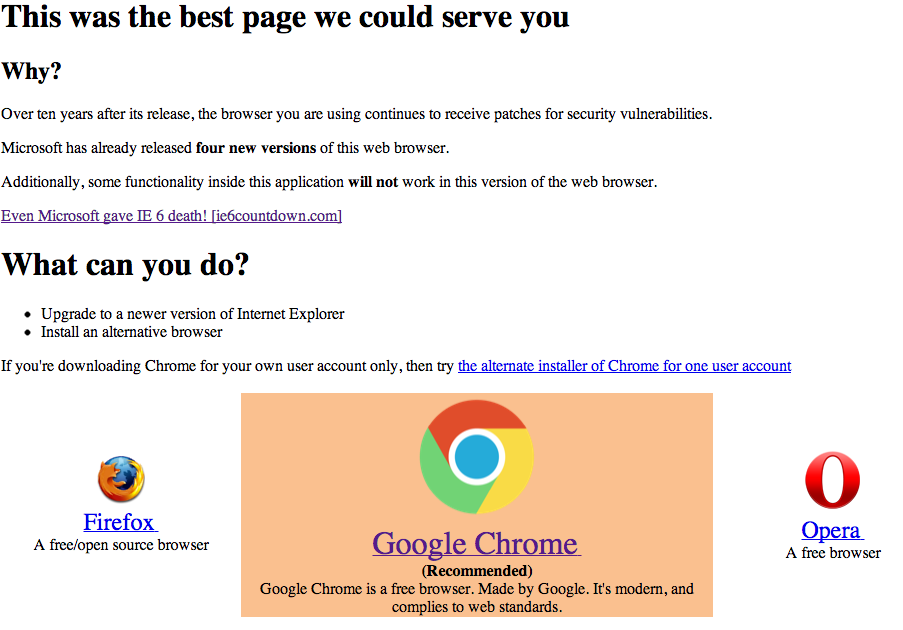
I am writing this blog article to you on the new WordPress 3.5.
The updates since 3.4 are really nice. I am especially enjoying the new media manager, with it’s easy to use ‘Drop files anywhere to upload’ screen. 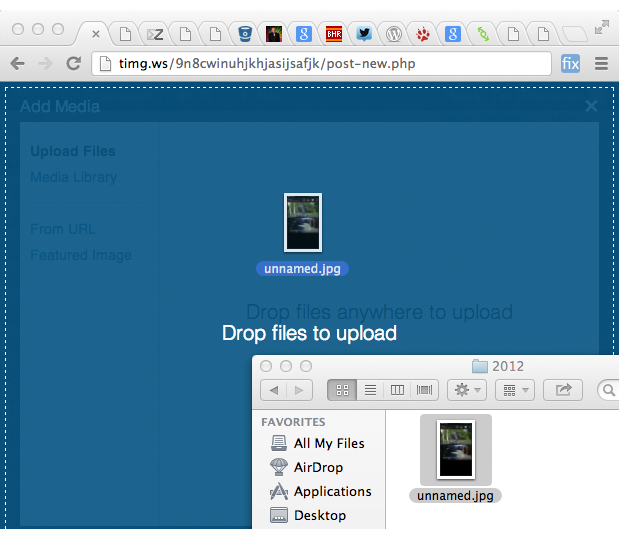
According to their Trac install, there is only six issues left to fix before they release the new update for everyone to consume.
See the remaining issues in the development version of WordPress, or try the WordPress Beta Tester plugin to test the very latest (trunk) WordPress right now.
The theoretical capacity of a Boeing 747 filled with Blu-ray Discs is 595,520,000 Gigabytes, resulting in a 245,829 Gbit/s flight from New York to Los Angeles.
Wikipedia
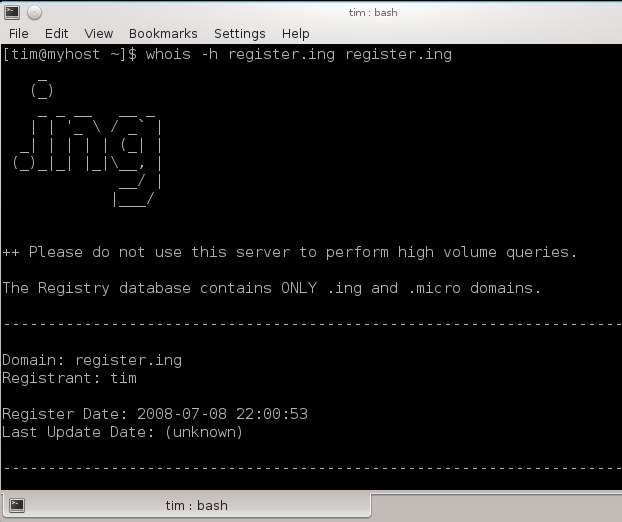
The whois server for the .ing top level domain is now live. You will be able to see when domains were first registered with register.ing.
The server has been written in nodejs, which is an event-driven I/O server-side JavaScript environment based on V8 (the fastest Javascript engine, written by Google and included with Chrome).
whios.js listens on port 43 for a whois request, parses the domain to ensure that it contains no invalid characters and then requests via the new register.ing API the registration status, and further information about the domain name, if available.
The addition of the register.ing whois server finally closes one of the earliest feature requests for the register.ing service.
Ever written a web application, wondering what will happen months down the track when a client (or even *gasp* you) need to install your web application?
I am working on a new installer skeleton (if you will) which will allow you to very simply create a fully functional installer for your slightly complicated web applications.
Basically, you can provide the user with different modules. Modules are either required or optional. Modules can define what forms they will show to the user. When a modules form is shown to a user, it gets the chance to run code (via a function in the module’s include file) to both before the user is asked to input any data and after. Also, a separate function can be used to validate that the user has entered correct code.
The installer is (almost) completely modular. I should have an awesome release over the next coming weeks… here is a sneak peak.
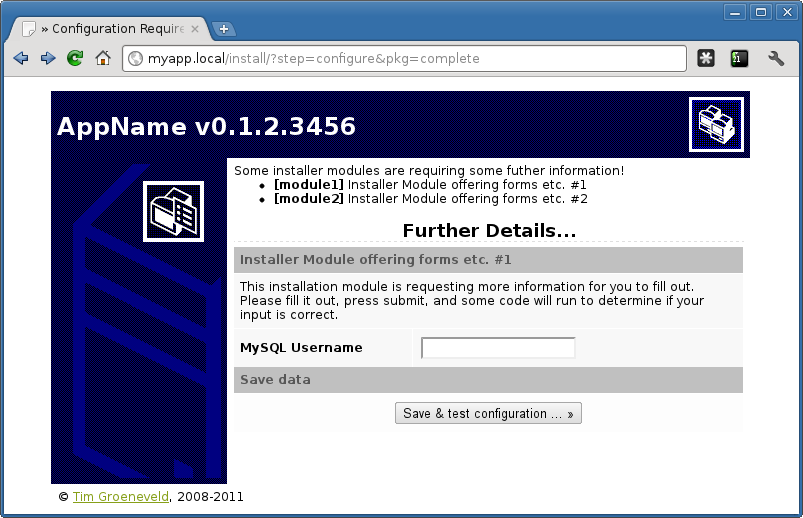
I know I might bag out CentOS at the best of times, but Karanbir Singh – our fearless leader of all CentOS developers has announced the immediate availability of CentOS-5.7 for i386 and x86_64 Architectures.
Well, what are you waiting for? yum upgrade.
I got an email today from Scott Heiferman, one of the founders of the site ‘Meetup’.
A lot of people were thinking that maybe 9/11 could bring people together in a lasting way. So the idea for Meetup was born: Could we use the internet to get off the internet -- and grow local communities? We didn't know if it would work. Most people thought it was a crazy idea -- especially because terrorism is designed to make people distrust one another. A small team came together, and we launched Meetup 9 months after 9/11. Today, almost 10 years and 10 million Meetuppers later, it's working. Every day, thousands of Meetups happen. Moms Meetups, Small Business Meetups, Fitness Meetups... a wild variety of 100,000 Meetup Groups with not much in common -- except one thing.
Meetup is totally oriented towards planning in-person group activities rather than catching up online, and I like the features it doesn’t have almost as much as those it does. You can’t create a really complex profile, private message other people, or post a bunch of status updates.
The people you meet are often very open and friendly; it doesn’t take long before they stop feeling like strangers.
Meetup really is an online network that exists to help people connect in real-life groups on a local level – the first of it’s kind. To see that it grew the way that it had made me an even more proud user of the website.