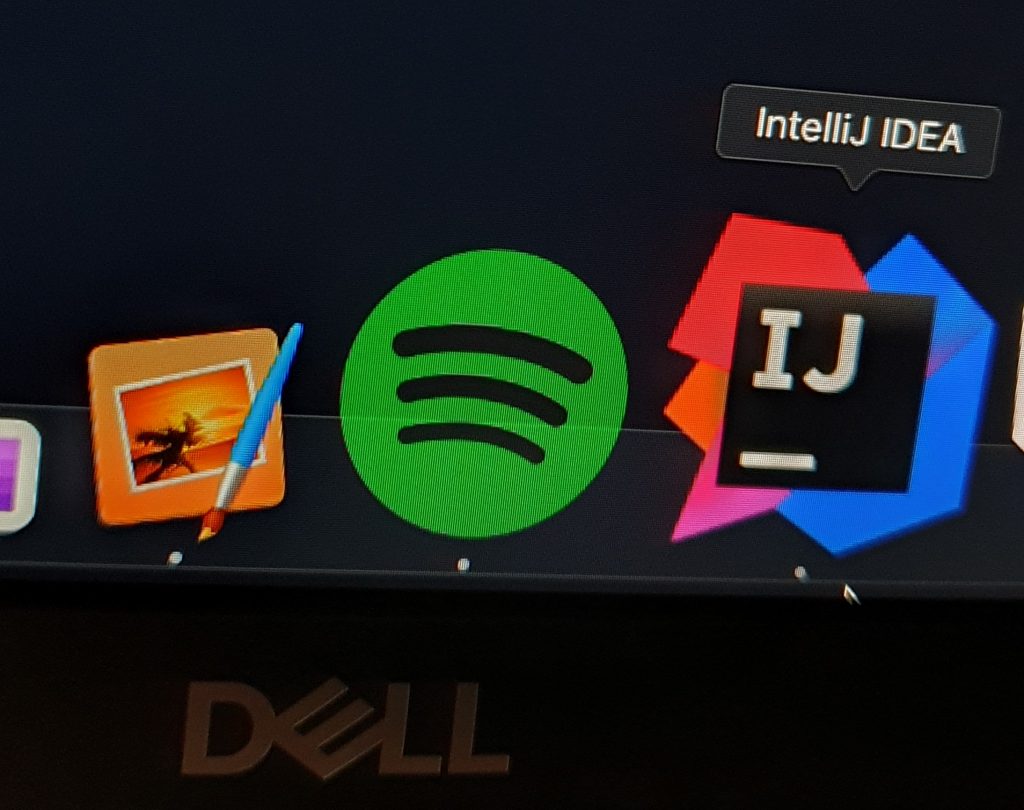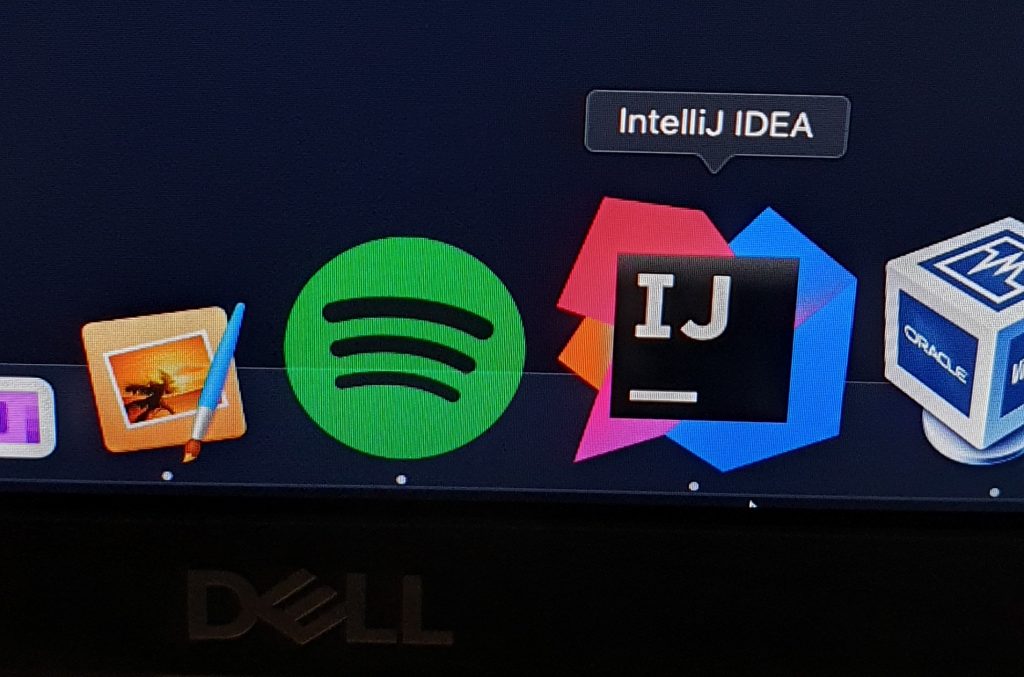My attempts to get the perfect video out of an Apple MacBook to the Dell S2721QS finally is a success! It’s all thanks to Dell. I guess it makes sense. Dell makes the monitor, so I suppose having the Dell DA310 USB-C companion adapter is the right thing to do.
That said, I did expect the Apple adapter to “just work”. I ditched it for the more capable (and gigabit network-enabled!) Dell DA310. The Apple adapter displayed blurry text and icons that really were not sharp. It had to go!
The adapter will work with both Intel and Apple Silicon arm64/M1 MacBook’s. I have tested the adapter with macOS 10.14, 10.15, 11.6 and 12.2. See the bottom of the article to see some notes on how to get the Ethernet port working correctly.

First, to the Apple USB-C Digital AV Multiport Adapter. You need to be aware that there are two versions of these adapters. Model A1621, which supports a 4k output (3840 x 2160) at 30hertz (30 frames per second), and the Model A2119, which supports 4k video at 3840 x 2160 at 60hertz. Apple does have a support document, which explains the difference between the two adapters (pictured above, left). Needless to say, I would suggest a different adapter.
One thing to watch out for when purchasing a USB-C adapter is how they mention support for 4k resolutions. Even though an adapter might “support” 4k video, it does not mean that the adapter will deliver a perfect image. Apple mentions that their Model A1621 version of the AV Adapter does not allow screens to operate at a high refresh rate. Even the most recent current model, the A2119 does support high refresh rates – on paper – but not always with a high-quality image.
Why do I care about refresh rates?
High refresh rates allow for buttery smooth window movements. A low refresh rate will effect everything from the latency of key presses appearing on the screen, to the smoothness of the mouse cursor on the screen when physically moving the mouse. The limited 30 frames per second of the slower refresh rate afforded by Apple on their older AV Adapters (bottom left adapter, pictured above) is extremely noticeable.
Using a MacBook with a 30-hertz resolution makes the computer feel frustratingly slow.
Luckily, updating the AV Adapter to the Model A2119 (top left adapter, pictured above) does give 4k video at 60 fps. That said, the quality of the output on the A2119 at a high refresh rate is sad. The colours appear washed out. It almost seems as though the images data is heavily compressed. It’s either done by the MacBook or the USB-C adapter before the data is sent to the display.
It’s hard to be able to visualize the difference between them both side by side. You will notice that lines, such as the diagonal lines on the IntelliJ IDEA icon appear jagged. Switching between the two though, the difference is immeasurable.
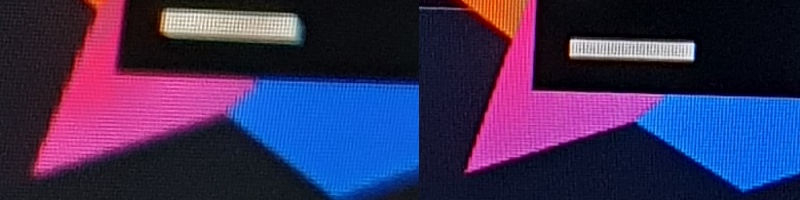
I’m not sure what exactly is causing this issue. Looking inside System Information, the resolution, refresh rate, connection type settings, and frame buffer depth were all the same.
DELL S2721QS: Resolution: 6016 x 3384 UI Looks like: 3008 x 1692 @ 60.00Hz Framebuffer Depth: 30-Bit Colour (ARGB2101010) Main Display: Yes Mirror: Off Online: Yes Rotation: Supported Adapter Type: DVI or HDMI Automatically Adjust Brightness: Yes Adapter Firmware Version: ff.c1
What’s more, the display artifacts went away on the Apple A2119 when dropping the refresh rate from 60 to 30 hertz. The Dell DA310 experiences none of these issues. Plugging in the monitor using HDMI or DisplayPort gives a crisp, clean image at any resolution with any refresh rate.

Comparison between the Apple and Dell adapters
Apple USB-C Digital AV Multiport Adapter
Model A2119
- Connects to Mac using USB-C
- Provides one HDMI, pixelated 60fps at 4k
- Provides one USB-A connection
- Provides one USB-C connection
(can be used to deliver power to Mac) - Provides no network connection
- Provides no DisplayPort
Dell USB-C Mobile Adapter
DA310
- Connects to Mac using USB-C
- Provides one HDMI, smooth 60fps at 4k
- Provides two USB-A connections
- Provides one USB-C connection
(can be used to deliver power to Mac*) - Provides one gigabit network connection
- Provides one DisplayPort 1.4
Power Delivery to Laptops
Although the Dell DA310 does support Power Delivery pass-through (meaning just one cable to the Mac from the Dell adapter), it is documented that the adapter will only allow pass-through for up to 90W. Larger MacBook models come with a 96W charger. However, the adapter itself will consume a small amount of power for it’s functionality (powering the Realtek network chip and USB hub). This will mean that a 16″ MacBook that requires more power will charge slower, and may slowly end up consuming power from the battery as the power required to recharge the MacBook will not be enough under load.
Some Dell models, like the XPS 15 9500 with NVIDIA GPUs will not receive enough power when plugged into the Dell DA310. Dell recommends connecting the MacBook to the supplied MacBook power adapter directly, skipping the bypass of the Dell DA310.
Display Output notes
Only one of the three display outputs (HDMI, VGA or DVI) can be used at a time. I did not test whether it was possible to chain additional adapters using the USB-C port. As well as the USB-C port chaining, I also didn’t test the VGA port.
One issue that I did experience was where the Dell DA310 occasionally decided that it will not go above 1920×1080. Reconnecting the device resolved the problem. I have not seen this happen recently, so it’s possible that a system update from Apple has fixed the problem.
The gigabit network port is an unexpected bonus, as I got this adapter to fix my 4k issues.
Getting the Gigabit network port to work correctly in macOS will require installing the latest drivers. The chip used for the network is a Realtek RTL8153, the drivers for which are conveniently provided for download from the Realtek website. I was able to download data from my local network at 686Mbps/s. Not bad. Still better than what the MacBook can do when connected to a 2.4Ghz network. The only issue I have found with the network adapter built in is that after a power-cycle, macOS will not see the network device until the Dell DA310 is reattached to the MacBook. No biggie, but could be annoying depending on how the adapter is plugged into your Mac if you reboot.
The firmware that runs on the DA310 will require an instance of Windows to run the update software provided by Dell.