Dell is notorious for not really supporting Apple’s operating system very well. It’s not just their monitors, but other accessories like their USB-C docks.
It’s a shame. I think that Dell has pretty high quality gear.
I recently acquired a Dell S2721QS, and wanted to extract the files that are provided in their Windows driver to determine what exactly what was in there. After a quick look, it turns out, not that much. That being said, the ICC/ICM file provided with the driver pack may be useful for use on macOS.
Either way, I recently wanted to install the colour profiles that come with Dell monitors (or can be downloaded from the Dell website) on my Mac, but could not find an easy way to extract the ICC/ICM files and install them.
Starting with the downloaded file, DELL_S2721QS-MONITOR_A00-00_DRVR_KTRRG.exe I extracted the file using Binwalk.
# binwalk -D '.*' --extract ./DELL_S2721QS-MONITOR_A00-00_DRVR_KTRRG.exe DECIMAL HEXADECIMAL DESCRIPTION -------------------------------------------------------------------------------- 0 0x0 Microsoft executable, portable (PE) 90592 0x161E0 7-zip archive data, version 0.4
Here I had two extracted files. The 7-zip archive is the one we were looking for.
# cd _DELL_S2721QS-MONITOR_A00-00_DRVR_KTRRG.exe.extracted # ls total 616 drwxr-xr-x 4 tim staff 128 Jul 19 17:06 . drwxr-xr-x 4 tim staff 128 Jul 19 17:06 .. -rw-r--r-- 1 tim staff 358345 Jul 19 17:06 0 -rw-r--r-- 1 tim staff 267753 Jul 19 17:06 161E0 # file 161E0 161E0: 7-zip archive data, version 0.4 # 7z x 161E0 Everything is Ok Files: 5 Size: 756506 Compressed: 267753
Now that the extraction is complete, there should be 7 files in the directory.
# ls total 1360 drwxr-xr-x 9 tim staff 288 Jul 19 17:09 . drwxr-xr-x 4 tim staff 128 Jul 19 17:06 .. -rw-r--r-- 1 tim staff 358345 Jul 19 17:06 0 -rw-r--r-- 1 tim staff 267753 Jul 19 17:06 161E0 -rw-r--r-- 1 tim staff 540216 Jul 22 2019 'Dell Monitor Driver Installer.exe' -rw-r--r-- 1 tim staff 2600 May 27 2020 S2721QS.icm -rw-r--r-- 1 tim staff 3071 May 27 2020 S2721QS.inf -rw-r--r-- 1 tim staff 200360 Mar 28 2012 _x64help.exe -rw-r--r-- 1 tim staff 10259 May 27 2020 s2721qs.cat
Indeed, there is. That S2721QS.icm file looks like it’s exactly what we are looking for! Simply copy it into ColorSync
# file S2721QS.icm S2721QS.icm: Microsoft color profile 2.0, type KCMS, RGB/XYZ-mntr device by KODA, 2600 bytes, 30-4-2020 12:15:03, PCS Z=0xd32b "DELL S2721QS Color Profile,D6500" # sudo cp S2721QS.icm /Library/ColorSync/Profiles/Displays
After that, you should be able to glaze into your Dell monitor with all the correct colour curves.
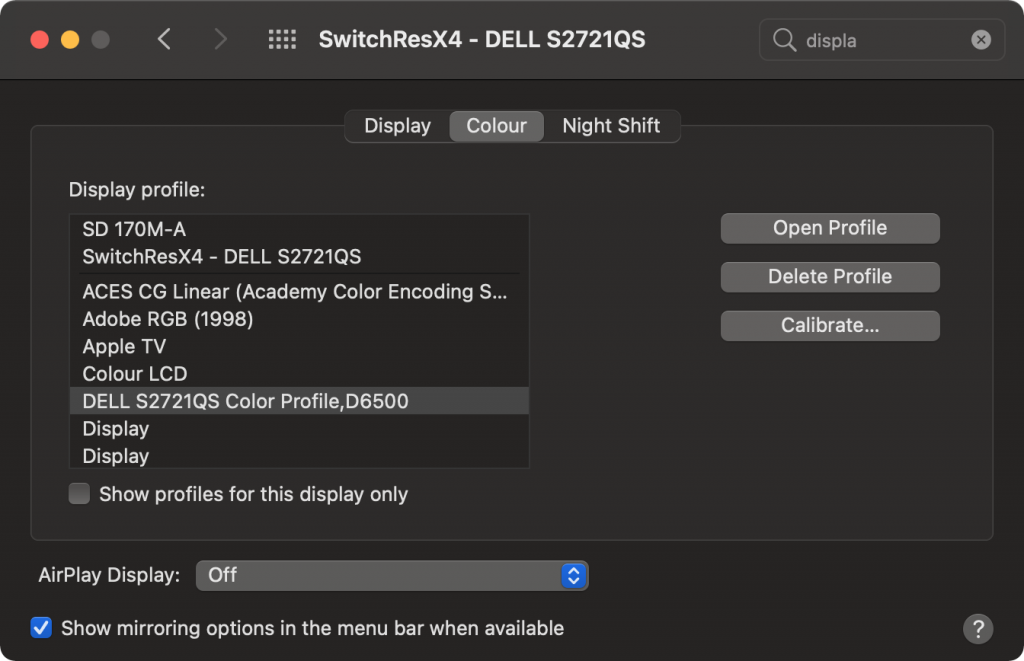
We managed to extract the required file for this Dell monitor, without a Windows install. Sadly, the file that we needed was 2.6KB, while the whole .exe file was 350K. It would be nice if Dell could start making the icm files available as a plain download from their support site.